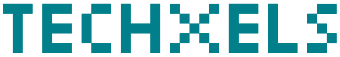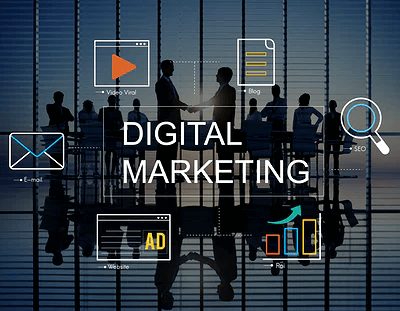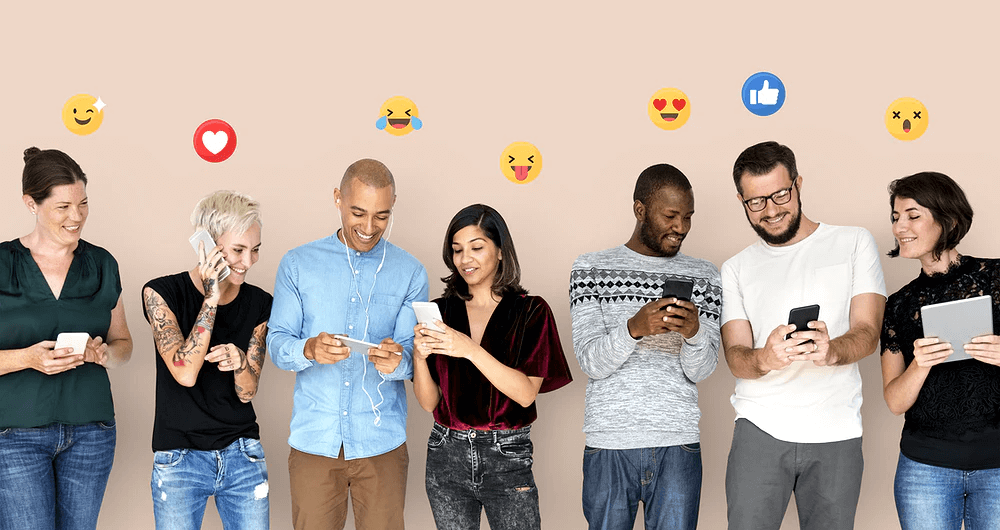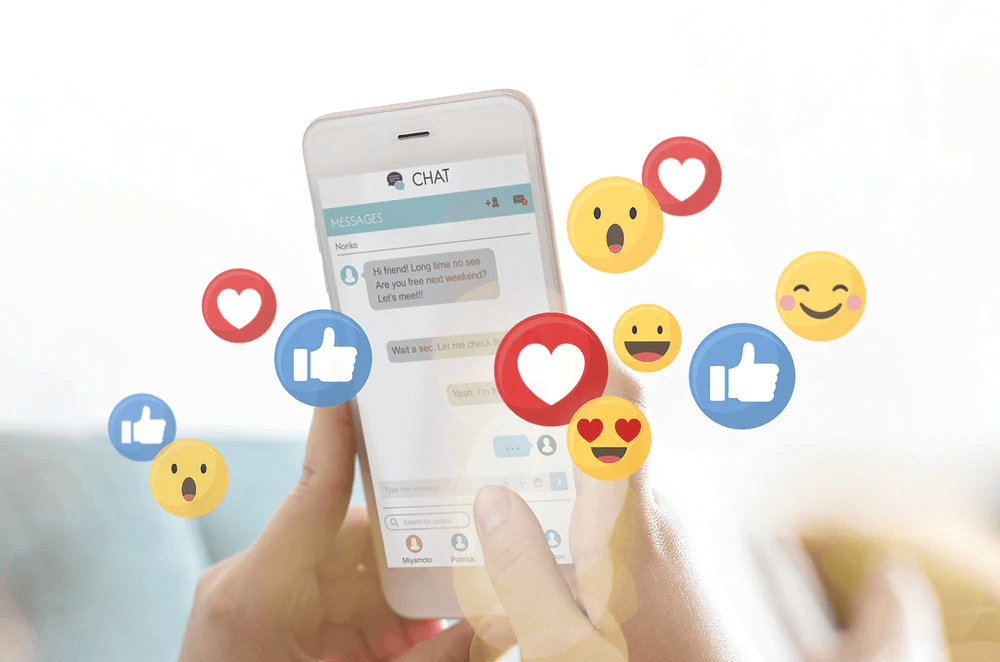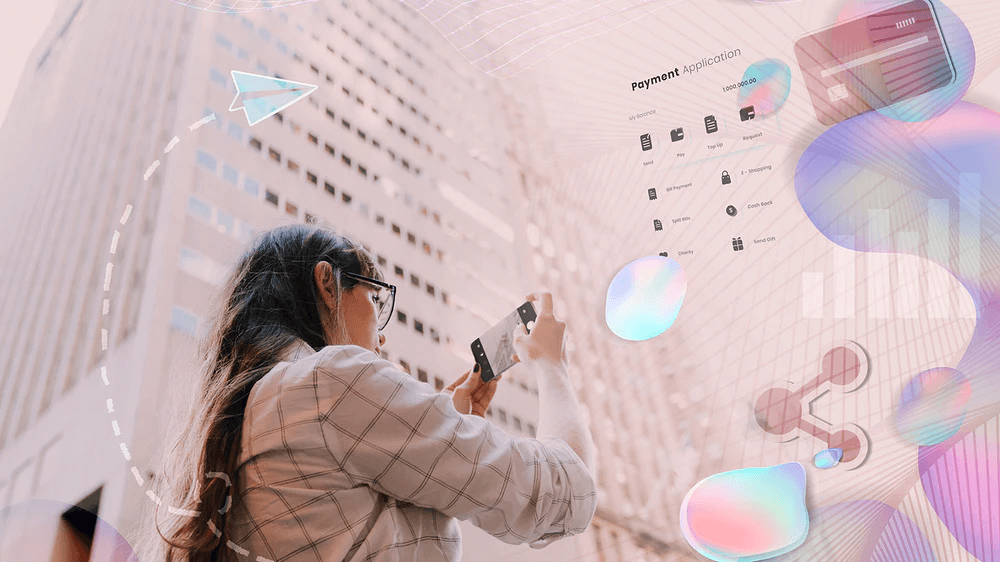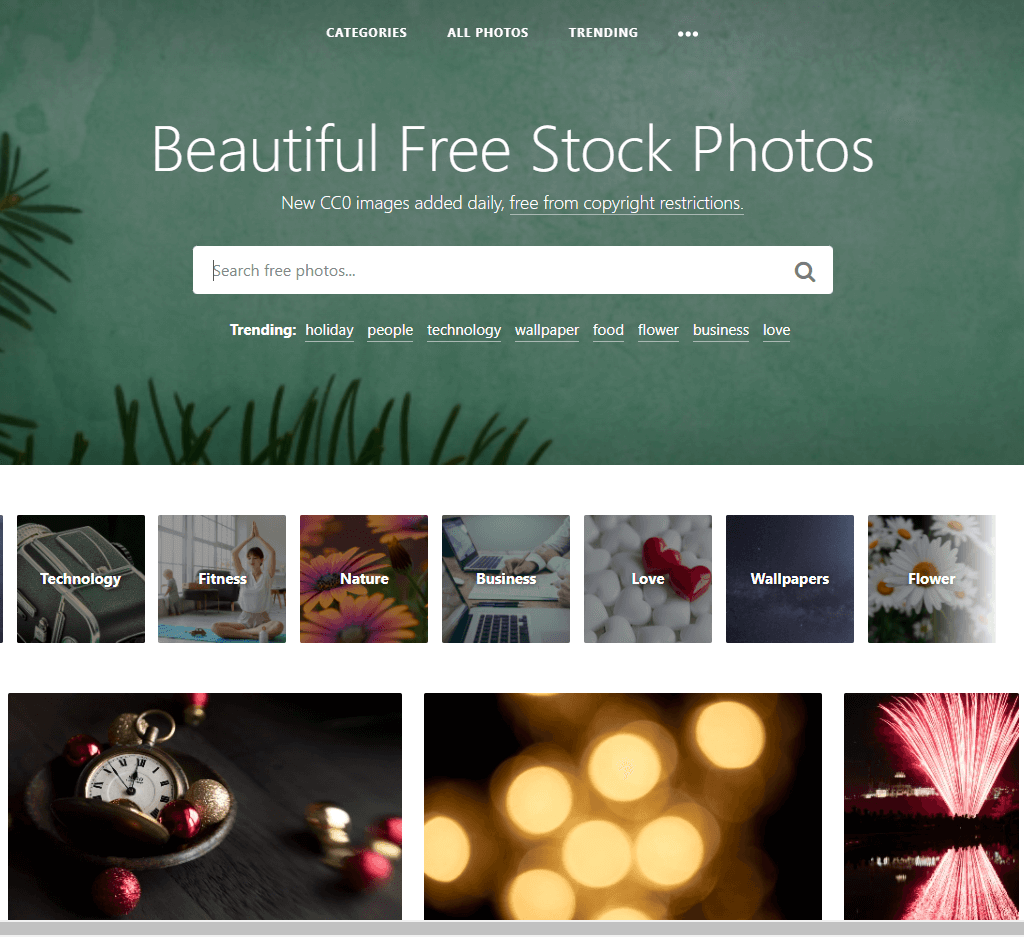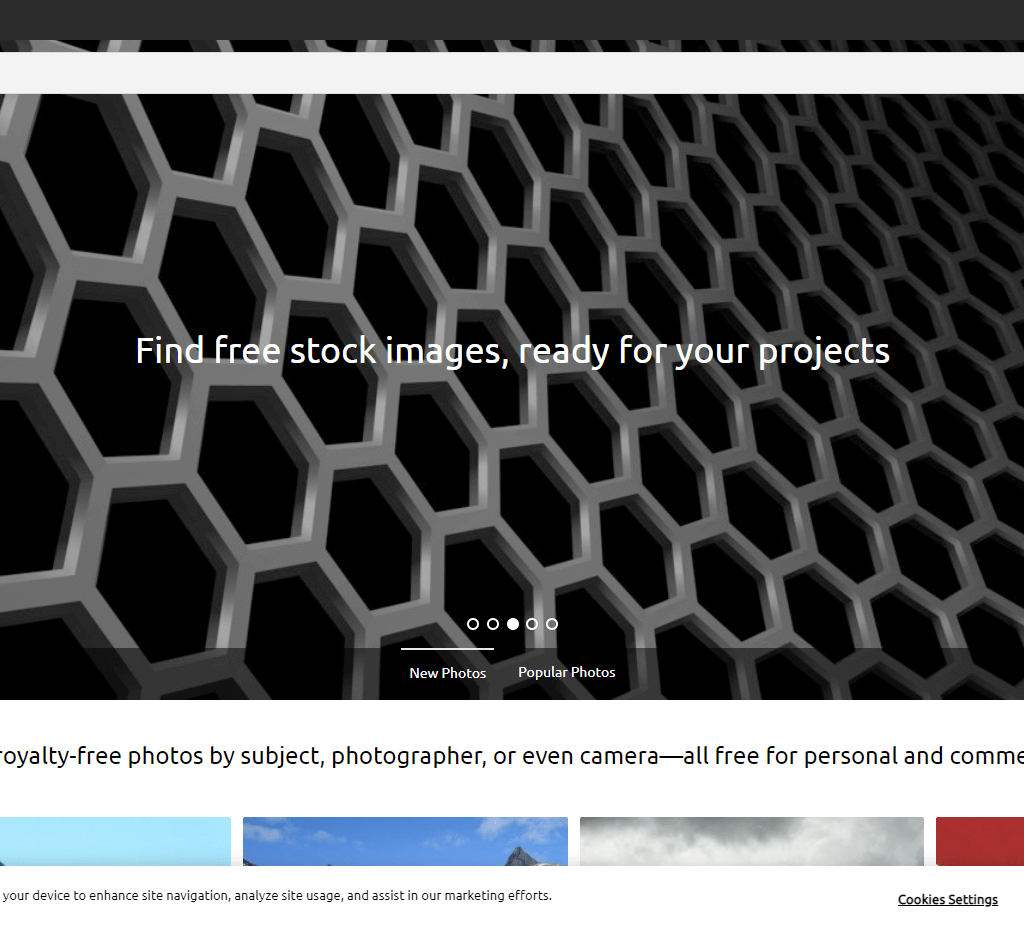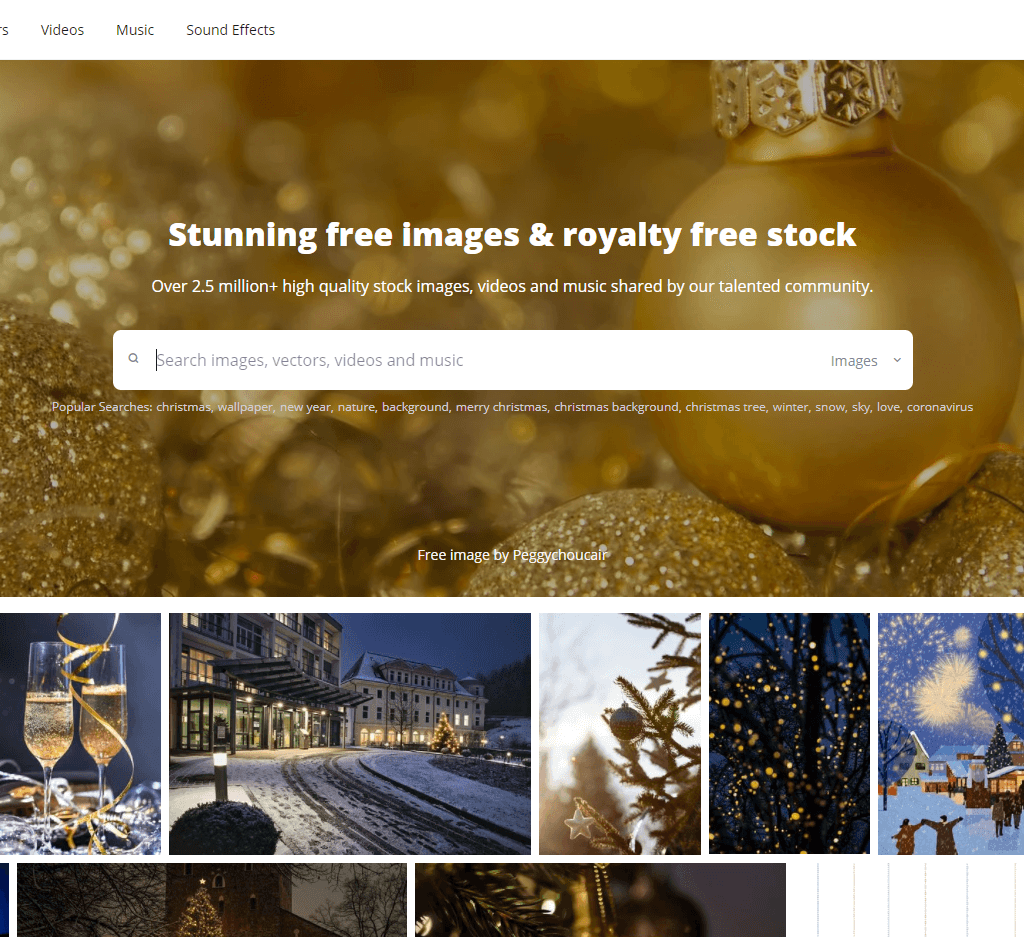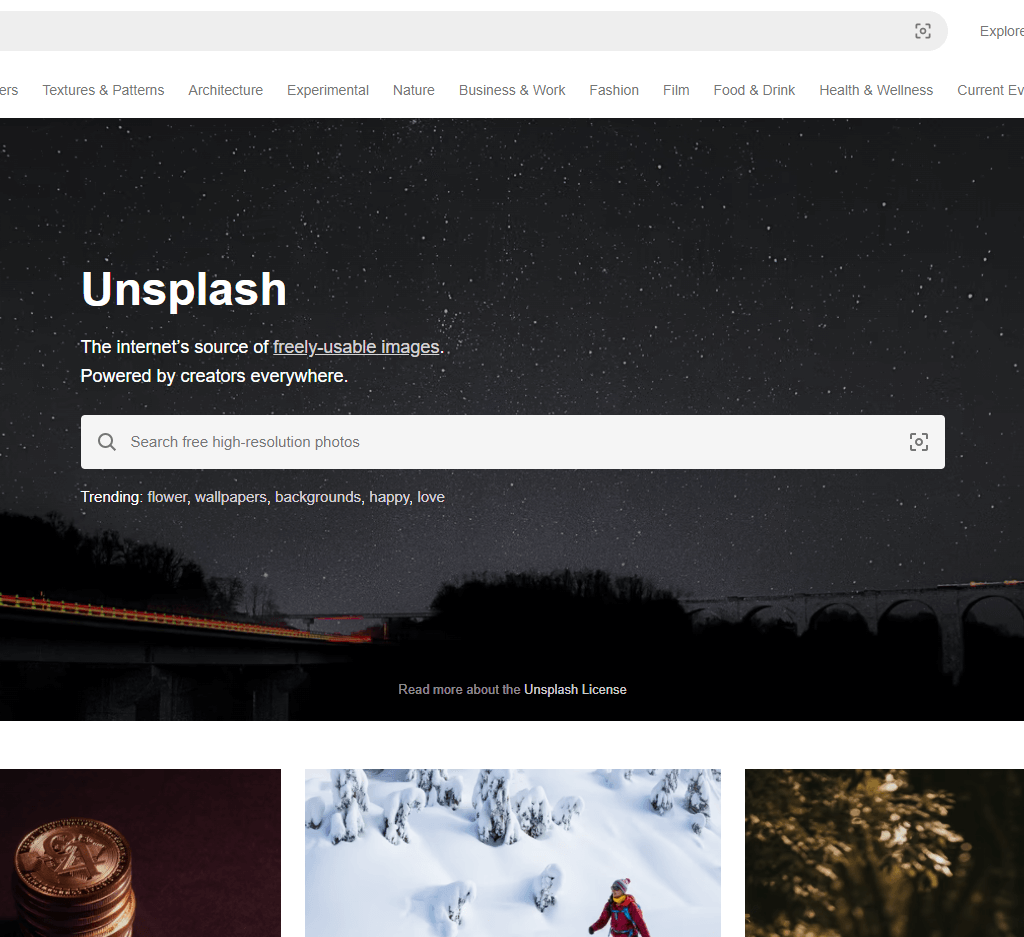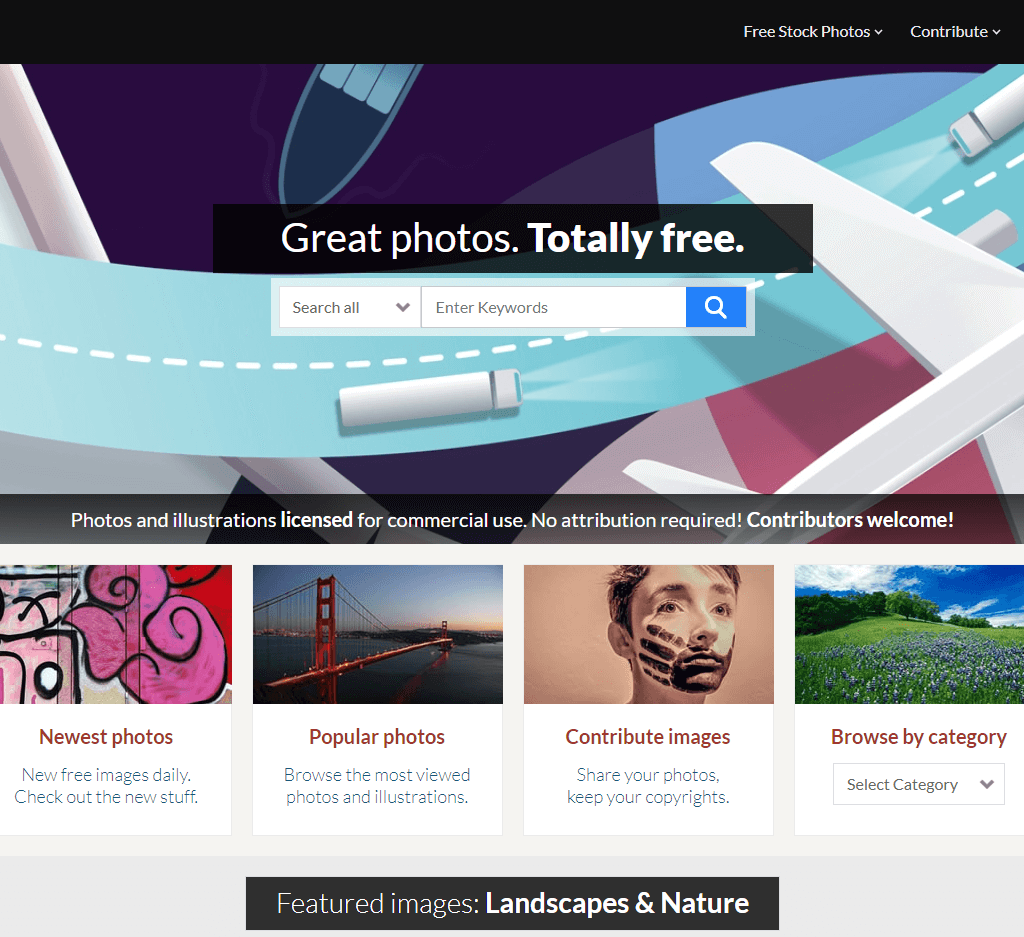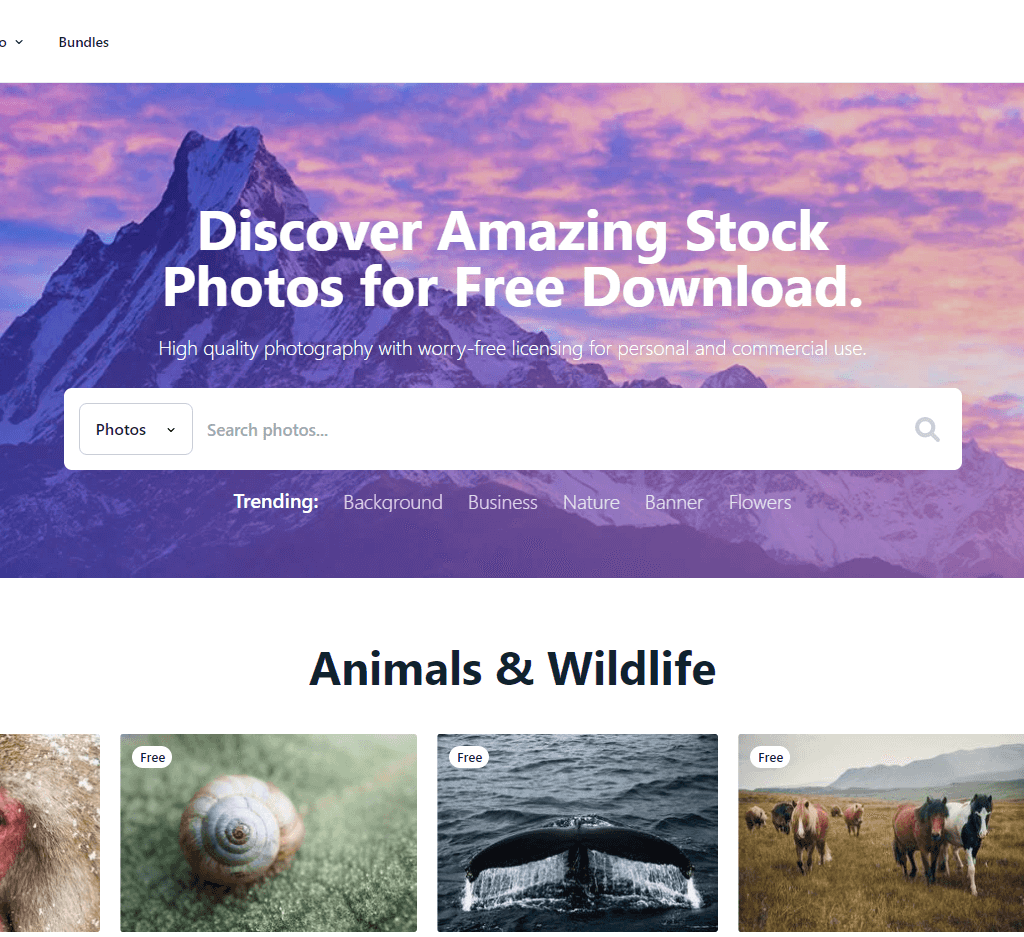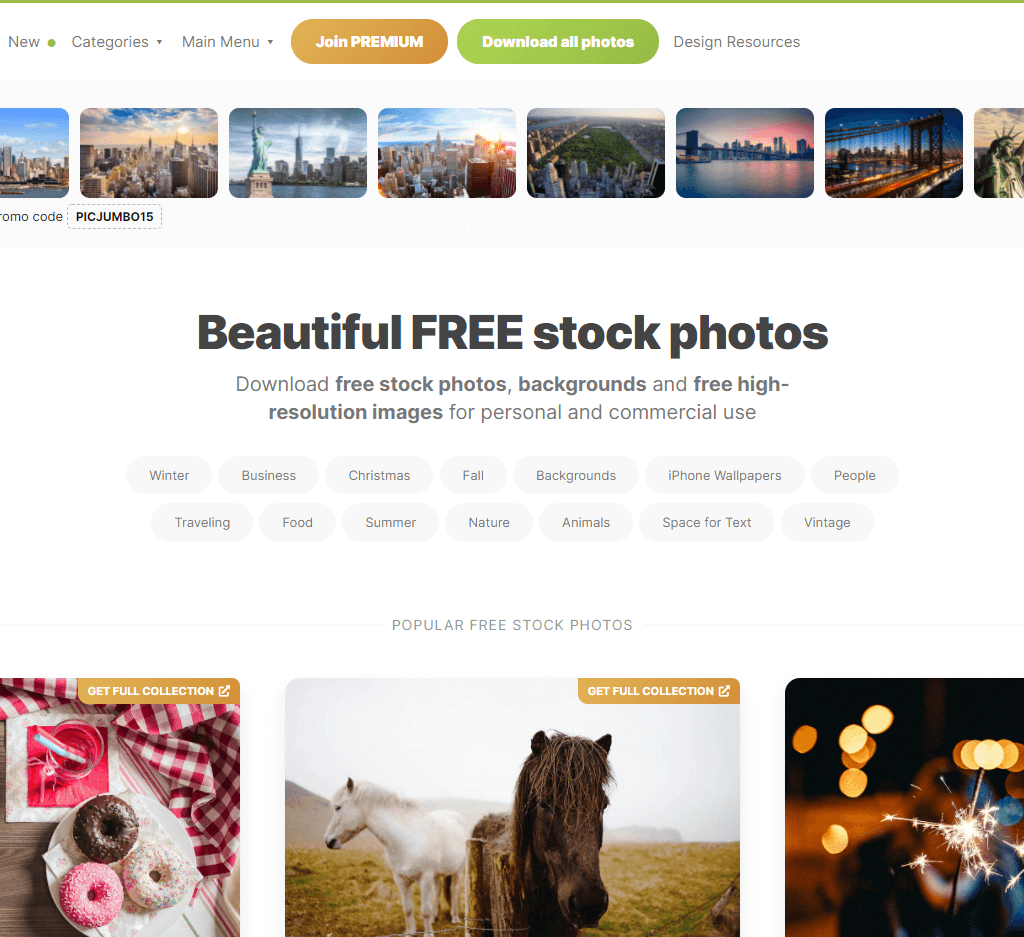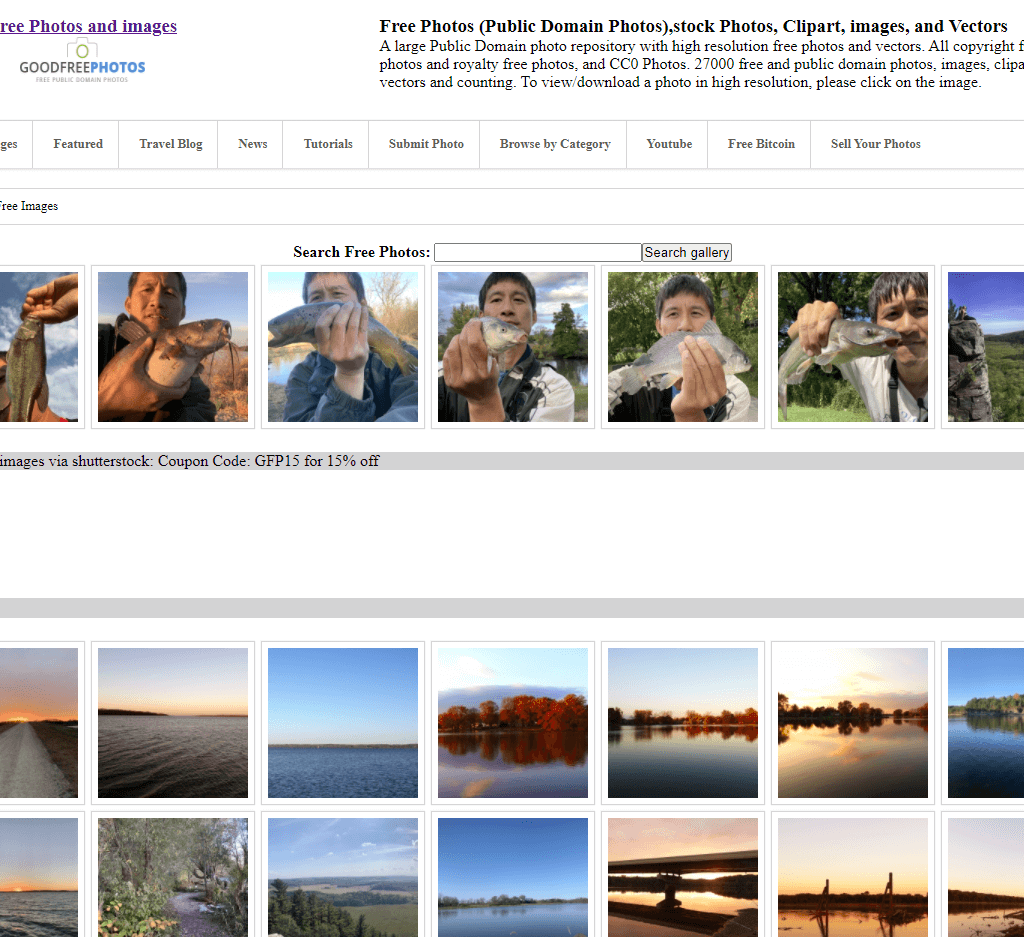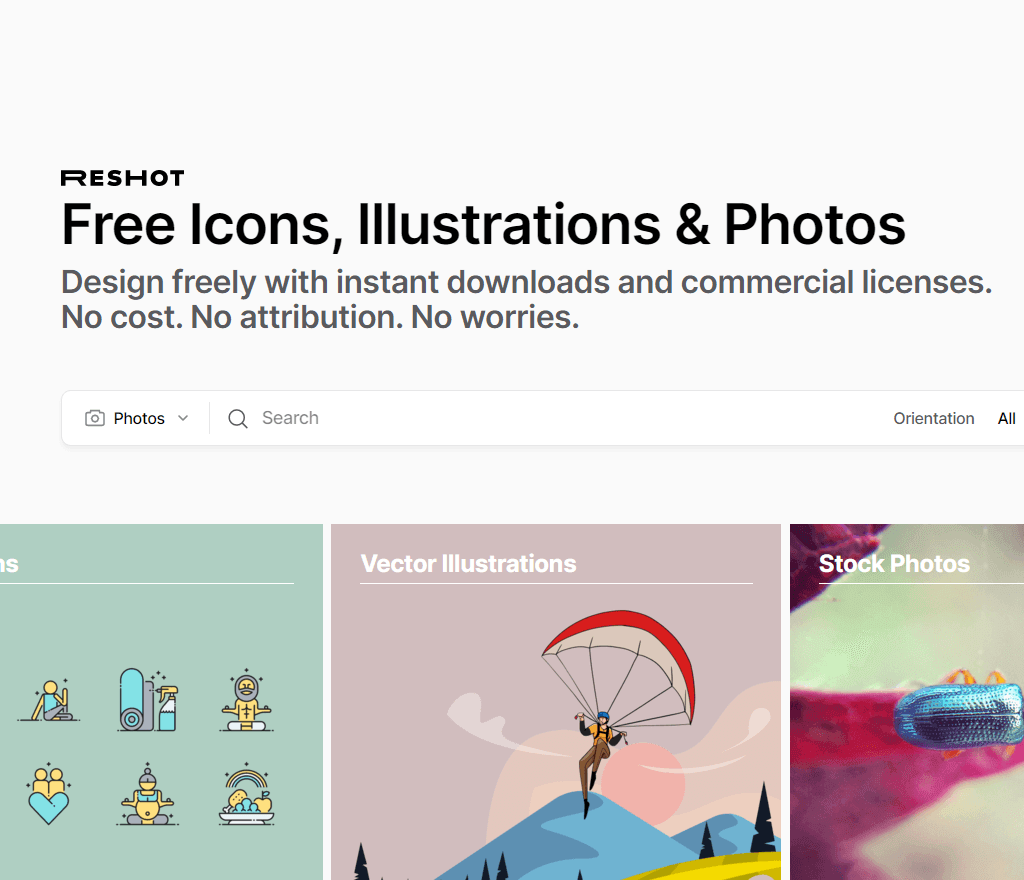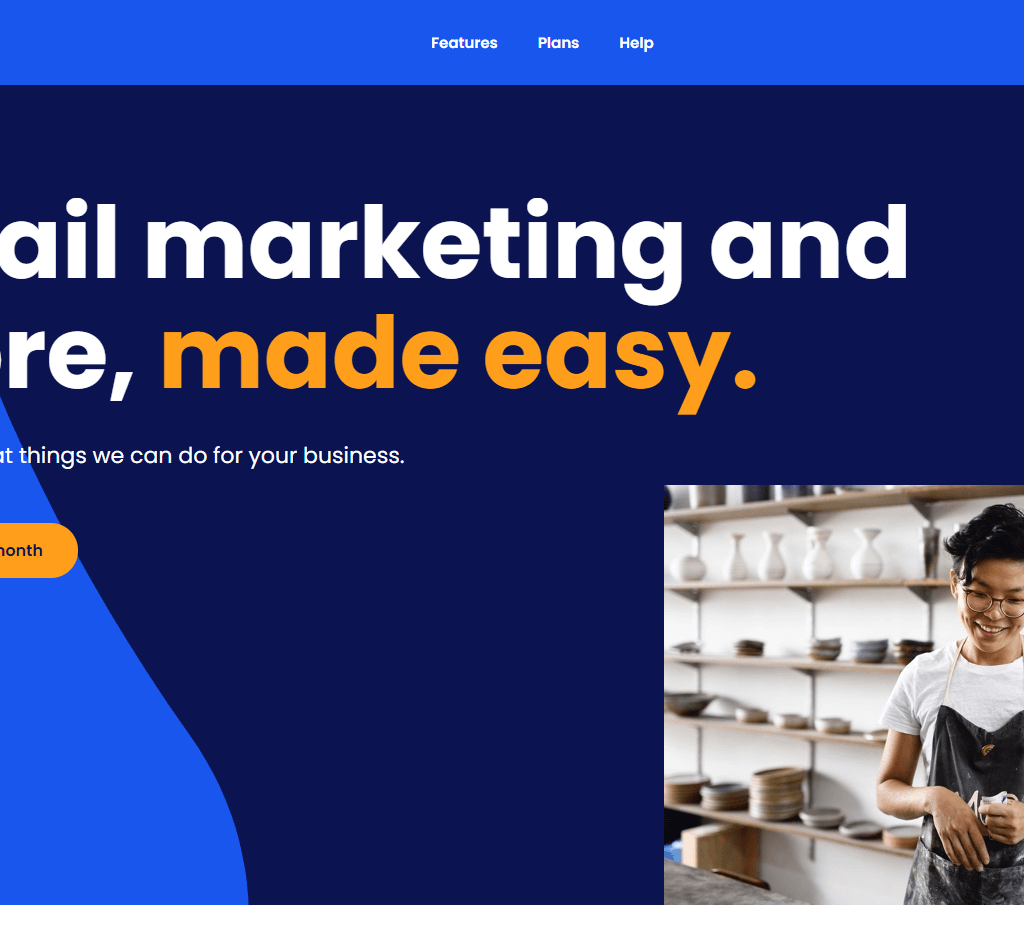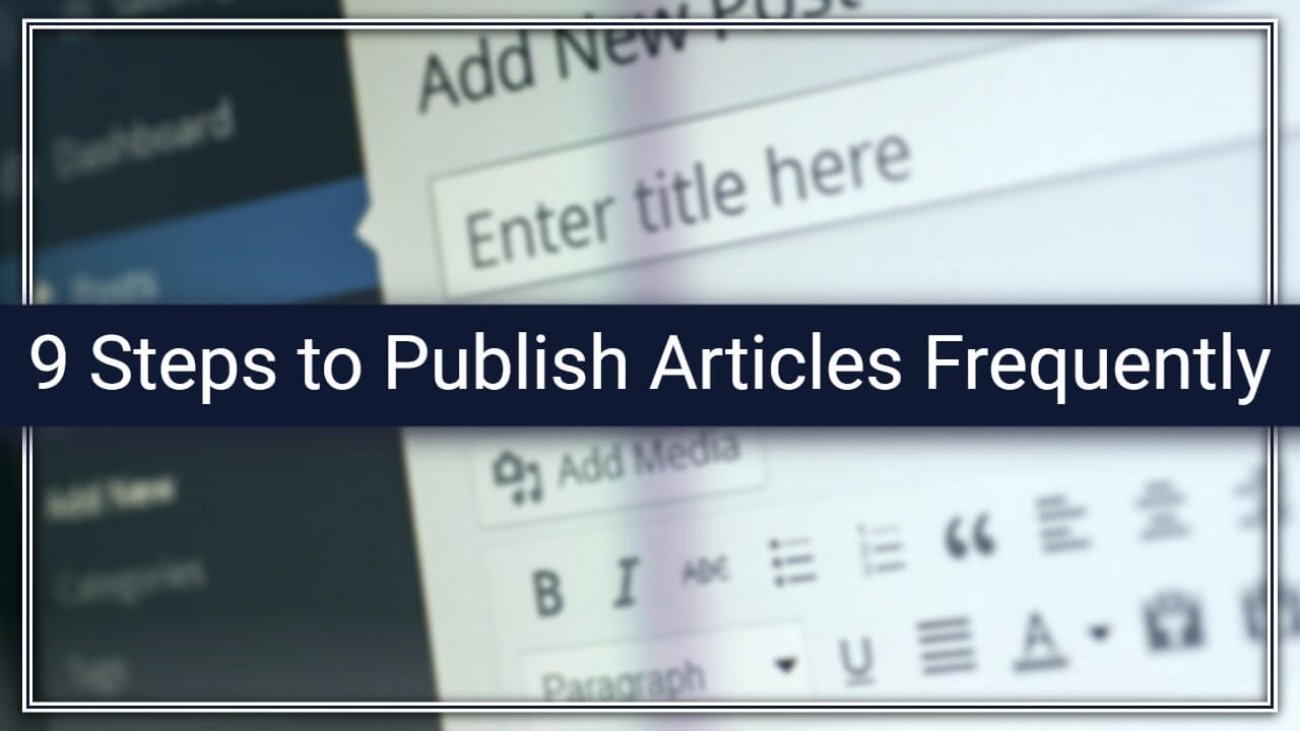Do you want to start a profitable blog and make money online? If so, you’ve come to the right place. In this lengthy post (over 6,000 words), I’m going to share the exact steps you need to take in order to starting a profitable blog from scratch and start making money blogging.
I believe that anyone has the potential to start a very successful blog and make a living from it. Thousands of people are doing it, so why couldn’t you?
Michelle, the founder of Making Sense of Cents , is able to consistently bring in over $70,000 each month by teaching others about personal finance and money on her blog.
And she isn’t alone—there’re plenty of people making six and even seven-figure incomes monthly with their blog.
How come is it that so many aspiring bloggers fail, while others like Michelle are able to generate an income that most of us could only dream of?
From my experience, what separates the winners from the losers is the tremendous amount of hard work required to stand out and become popular in your niche.
This wasn’t necessarily true a couple of years back but now that the internet is more crowded than ever, building a name for yourself has become significantly more challenging.
However, it is still entirely possible to earn a full-time income and more by blogging if you’re willing to work hard and dedicate a lot of your time.
If you are determined, serious and prepared to learn, you’re already halfway on the path to succeeding.
In an effort to make the other half as smooth as possible, this massive post offers a clear strategy for you to follow in order to start making money blogging, guiding you through each step of the way.
Blogging changed my life for the better, and I truly hope that this guide can help you do the same. Let’s get started!
***
Contents
Use these links to jump to navigate through the post. Make sure to read all the sections!
***
How Making Money Blogging Works
How making money blogging works and why you should start a blog today.
The Pros and Cons of Starting a Blog
Not sure blogging is for you? Evaluate the pros and cons and decide for yourself.
Choosing The Right Niche For You
You’re going to live with it for a while, so choose wisely.
Coming Up With The Perfect Domain Name
Having a good and effective domain name gives you a huge advantage.
Getting Up And Running With WordPress
How to get your blog up and running in just a couple minutes using WordPress.
Customizing Your Blog Using Plugins And Themes
Customize your blog without a single line of code by utilizing plugins and themes.
Attracting New Visitors With Great Content
How to create great content that performs well in search engines.
Promoting Your Content And Gaining Momentum
No matter how great your content is, it remains useless until it gets read.
Building a Loyal and Active Email List
An active email list is the best tool you can have to make money blogging.
Monetizing Your Blog The Right Way
Explore all the different income streams you can integrate within your blog.
***
How Making Money Blogging Works
Most successful bloggers follow the exact same process in order to make money with their blog. Here’s what it looks like:
Sounds easy enough?
Well, it’s not. Every single part of that process has great depth to it and requires time, motivation and trial and error in order to perfect.
Here’s how Matthew Woodward explains it:
The biggest challenge to starting a profitable blog from scratch is the sheer amount of time and hard work that is required to get it off the ground. Often people are under the illusion that blogging is a quick and easy way to make money online which couldn’t be further from the truth.
However, given that you understand that, today is still a great time to get involved with the online world and start your own blog.
An impressive 409 million people read more than 22.6 billion blog pages each month, a figure that is only rising as more and more people get access to the internet around the world.
So, once again, don’t get the wrong idea—starting a blog shouldn’t be interpreted as a ‘get rich quick’ scheme, but rather as a real business that requires hard work and consistency.
***
The Pros and Cons of Starting a Blog
It’s important to fully understand both the pros and the cons of starting a blog before completely jumping into it.
Pros:
Great way to establish a passive & location independent income:
Although blogging requires consistent work, you can still earn passively from your older posts and make money even when you’re sleeping.
On top of that, all you really need to work on your blog is a laptop with an internet connection. That means you can work from practically anywhere in the world, whenever you want.
Imagine being able to work straight from the beach in the Bahamas!
Doesn’t require any significant investment besides domain name and hosting:
Unlike a lot of online money-making methods, starting a blog doesn’t require you to waste your money on any expensive courses or programs that don’t deliver results.
All you need in order to get started is a host and domain name so that people can access your blog.
Paves the way to interesting opportunities:
Having a successful blog attracts an abundance of opportunities you would otherwise never be presented to.
For example, it’s quite common for bloggers to be asked to speak at events or participate in webinars, giving them the opportunity to build a strong personal brand.
Having an extensive professional network is very important nowadays, and blogging helps you put yourself out there to facilitate that process.
Cons:
Writing great content isn’t easy:
There’s no denying that the blogging world is becoming more and more competitive by the day.
This means that in order to stand out, your content needs to be more than just satisfactory. Great content must be lengthy and should always prove itself very valuable to your readers.
This requires a lot of time, skill and research which explains why many people get discouraged quickly.
Need to invest a tremendous amount of time:
We know that starting a profitable blog is a legitimate business which makes you an entrepreneur, and it’s pretty commonly said that entrepreneurs are usually the ones who need to work the hardest.
Blogging is no exception—in order to succeed and make money with your blog, you must be able to consistently pump out great content and promote it while completing an endless amount of small tasks on the side.
Takes a while to start seeing results:
If you’re expecting to make a significant amount of money within a couple of weeks, you might as well give up now.
Creating the amount of content necessary to start getting noticed online takes a tremendous amount of time, and even longer for that content to start ranking well in search engines.
Realistically speaking, people start seeing results within 6-12 months if they stay consistent and motivated. You must be patient and trust that success will come.
Summing it up:
Starting a blog definitely isn’t easy and requires an enormous amount of hard work but can be an extremely profitable venture in the long run.
If you understand this and forget the idea that blogging is a quick way to make extra cash online, starting a blog is an excellent way to get involved online and build something for yourself.
Experts reveal the biggest challenges to starting a successful & profitable blog: 23+ Successful Bloggers Reveal The Biggest Challenges (And Fixes) to Starting a Profitable Blog
***
Choosing the Right Niche For You
Picking your blog’s niche (the main topic) is arguably the most important part of starting a blog, yet very few people actually take the time to do it properly.
It’s very important to have a well-defined niche for your blog and stick to it. If you switch from topic to topic, you will have a hard time attracting an audience and establishing yourself as a leader in your industry.
Thoughtfully consider these all these factors before settling down on a niche once and for all:
Factor #1: Personal Connection With the Niche
Generally speaking, you want to have some personal connection with your niche. That could be being passionate about the topic, having a lot of experience with it or simply being great at it.
Why?
Because in order to consistently create valuable content, you need to be either very passionate or very knowledgeable about the topic ― or better yet, both.
I always encourage my readers to pick a niche that genuinely interests them since the more passionate you are about it, the easier it’ll be to stay committed through all the hard work.
Being passionate about your niche in itself won’t guarantee your blog’s success, but will definitely help make things much smoother and more enjoyable in the long run.
Factor #2: Potential to Out-Do The Competition
It’s very important to analyze the competition thoroughly before jumping into any niche.
You shouldn’t run from a certain niche just because of a little competition ― nowadays, nearly every profitable niche will have at least a few competitors already established.
Rather than searching for a niche without competition, you want to look for one where the competitors aren’t that ahead, and there is potential to out-do them.
Here’s what you should be watching out for:
- Short articles (under 1,500 words)
- Bad copywriting
- Poor design & branding
- Weak social media interaction
If the competitors in your niche have these characteristics, you can create better content than them which we know will naturally shift the search engine rankings in your favor over time.
On the flip side, if your competitors are already near perfect and show few flaws, it’s unlikely that you will be able to out-do them which leaves less room for your blog to be successful.
Carefully examine your competition and determine whether or not there is room for you to grow in the niche. Having more competition in your niche doesn’t mean that you can’t succeed, but rather that it would take much more time and effort.
Factor #3: Money-Making Ability
Before choosing your niche, you must evaluate the possibility of making money and decide if it’s realistic or not. It’s important to ask yourself:
- What products can I promote within this niche?
- Is there an active group of buyers to promote to?
Figure out what you want to sell and build your blog backward from there. That way, you can create content based on what you are selling and attract the perfect audience of potential buyers.
Factor #4: Trend In The Niche
It’s a good idea to assess the trend factor of your niche before completely diving into it. Since creating a blog is a long-term investment, you want to make sure that people are still going to be searching for your content in the future.
You can easily learn more about the trend factor for your niche by using the Google Trends tool.
Radio is an excellent example of a niche you wouldn’t want to tap into right now― there has been a steady decline in the interest for over 6 years now with no comeback in sight.
Keep all these factors in mind when you search for your niche so you don’t regret your choice later on. Once you’ve decided on a niche, the best thing to do is to stick with it and work on becoming an expert over time.
***
Coming Up With The Perfect Domain Name
Picking your domain name is a crucial step to starting your blog and should absolutely not be rushed since you generally don’t want to change it afterward.
SiteGround offers a free domain name upon signing up for a hosting package, which I use and highly recommend to all my readers.
Here are things you should be looking for when coming up with a domain name for your blog:
1. Catchy, easy to remember
Your domain name should be simple and catchy so that your readers easily remember it. You also want to make sure that it’s easy to pronounce and spell.
2. Tied to your niche
Obviously, you want your domain name to be related to your niche one way or another. Ideally, your domain name alone should be enough to get a general idea of what your blog is about.
3. Easily brandable
Creating a strong brand is arguably the highest goal for bloggers. Therefore, you want to pick a name that can easily be branded and leave a strong mark on your readers.
Pick a domain name that you love, that you can grow into and that fits well with your future vision for the blog.
If you are having trouble being creative and coming up with a great name, you can use free tools like NameStation to help you find ideas.
***
Getting Up And Running With WordPress
Now that you’ve got your blog’s niche and domain name ready, it’s time to actually create your blog and get running.
The best and easiest way to do this is with WordPress, the most popular blogging platform in the world—in fact, one in four of all websites are powered by WordPress.
WordPress gives you the option to start a free blog hosted on their servers – although this can seem like a great option at first, any successful blogger will agree that it isn’t sufficient:
- “www.blogname.wordpress.com” domain name which looks very untrustworthy
- Annoying ads placed on your website
- No plugins
- No custom themes
- No real control over your blog
To use WordPress to its full potential, you must have your own hosting account and domain name. This allows you to exert complete control over your blog and not be limited by the free features.
I highly recommend buying your domain and hosting from SiteGround. They are extremely trustworthy, have amazing customer service, live chat, and reliability, and offer a quick “one-click install” for WordPress.
Click here to visit SiteGround
Blogging Action readers get a discounted price and free domain name. Their hosting accounts offer lightning speeds for WordPress, starting at only $3.95/month!
Once you sign up for hosting with SiteGround, setting up WordPress is a piece of cake. Start by heading to your control panel at www.yourdomainname.com/cpanel and logging in.
From there, you can press the ‘WordPress’ button under ‘Auto Installers’ and it’ll automate the whole installation process for you. All you need to do is wait a couple of minutes, and voila!
***
Customizing Your Blog Using Plugins And Themes
One of the great things about WordPress is the flexibility the platform offers in terms of customization.
Using plugins, you can easily add all the functionality you need to your site without a hassle—if you can think it, it’s probably possible with a plugin. They can automate tasks, fix issues and overall just make your life as a blogger much simpler.
You can seriously find a plugin to do just about anything you can imagine, which is part of what makes WordPress so powerful.
Using themes, you can completely customize the look of your blog without needing to know a single line of code. When you first install WordPress, the yearly theme “Twenty Sixteen” will automatically be activated.
Depending on whether you like it or not, there’s plenty of other options for you to choose from. You can find plenty of free usable themes by going to the Themes section on your WordPress dashboard.
Although there’s many free options to choose from, a lot of people still opt for premium themes. These tend to be more visually appealing and packed with a lot more functionality straight out of the box.
The biggest marketplace for WordPress premium themes is ThemeForest, with over 6000 themes on sale.
Making your blog visually appealing is more important than you might think. In fact, 75% of users admit to making a judgment about a website’s credibility based on the design according to Stanford’s Guidelines for Web Credibility.
Therefore, you should pick a good, professional looking theme to put out the right image for your blog. I recommend is starting off with a clean-looking free theme and upgrading later on in your journey when you start earning money.
***
Attracting New Visitors With Great Content
Now that you have your blog all setup, it’s time to create content in order to attract new visitors and start building a readership.
Google is currently processing over 3.5 billion searches a day and that figure is only going to increase with time. In order to attract new visitors to your blog, you must focus on creating content that ranks well in the search engine results for your keywords.
However, ranking well for competitive keywords is anything but easy and requires a lot of time and effort.
Google updates their algorithms at least once a day on average with one goal in mind: to increase their user satisfaction. For search engines, this translates to providing the best and most relevant search results to the users.
This means that now more than ever before, bloggers need to focus on writing content that provides actual value to the readers in order to rank well in Google.
Focusing on user satisfaction and creating content that genuinely helps your readers is the best strategy for the long-term growth of your blog.
Here are a couple things that you should keep in mind when writing a new post to make sure that you are optimizing your user satisfaction as much as possible:
1. Target Long-Tail Keywords With a Clear Intent Behind Them
A great way to increase your user satisfaction and SEO is to target keywords that have a clear intent behind them (what the searcher is hoping to find) and creating your content accordingly.
By targeting long-tail keywords (keywords of 4 or more words) instead of simple broad keywords, you can create content that is perfectly tailored to the intent behind the search and blow your user satisfaction through the roof.
These kinds of keywords also have a much higher click-through rate and conversion rate while having less competition for the top rankings than broader keywords.
Learn my step-by-step strategy for finding long-tail keywords with little competition (without using any paid tools): The Ultimate Guide to Finding Long-Tail Keywords That’ll Skyrocket Your Search Traffic
2. Use Good Post Structure and Formatting
Since this is something that has been tested and experimented for years now, most content marketers agree on what good post structure looks like. Here is a quick breakdown:
Attention-grabbing headline:
Headlines are just as important as the content itself—only readers who are drawn in by the headline will read the rest of the article. Your headline needs to instill curiosity in your readers and make them incapable of resisting clicking.
Sub-headlines:
You want to organize your content into small, more focused parts. Since the majority of your visitors will only skim through the post, this allows them to find what they are looking for with ease.
Short paragraphs:
Break down your content into short paragraphs of 2-3 sentences. That way, it makes it much easier fir your readers to take in all the information and overall makes for a better user experience.
Lots of images:
Images are one of the best ways to capture your reader’s attention. In fact, content with relevant images gets 94% more views than content without, so make sure you are consistently integrating plenty of useful images.
Lists:
People love lists. Using numbered or bulleted lists is an excellent way to make your content easier to digest and understand. Plus, the indentation will draw the reader’s eye. Win win!
You should also try to aim for your content to be at least 1500 words in length. Not only does this provide more value to the searcher, longer posts tend to rank higher in search engines according to a study conducted by SerpIQ.
The study found the average content length to be above 2000 words for content ranked in the top 10 search results. It’s also been found that longer posts get shared significantly more and get more backlinks for SEO.
There’s no magical amount of words that will get you top rankings, but there is a clear trend that longer is better.
3. Always Research What You Write!
Unless you’re already one of the top leaders in your niche (and even then), you’ll need to do your share of research in order to write great content.
To truly provide your readers with the best content possible, you can’t take any shortcuts – you need to do your research and make sure that what you are saying is accurate and actionable.
***
Promoting Your Content And Gaining Momentum
As hard as creating high-quality content may be, you still have a lot of work to do before people start reading and interacting with it.
There are over 2,000,000 new blog posts being published every day, making harder now than ever to make your content stand out and get seen by the right people.
For your articles to start ranking in search results, you need to manually promote them and push to get them right under your target audience’s eyes. It doesn’t matter how good your content is, it is simply useless until it gets seen.
Once people start reading and sharing your posts, you blog will start gaining momentum and naturally climb the search engine results with time.
Here are some methods that have been proven to work time after time which you can use to promote your posts and starting building momentum for your blog:
Method #1: Email Outreach
Although this approach is tedious and boring, it actually works and consistently provides results when done correctly.
Simply put, you send out personalized email to popular bloggers in your niche asking for your content to be shared. Although most people will probably ignore you, a small percentage will share your content and sometimes even give you a backlink.
Here’s a quick rundown of the necessary steps to performing effective email outreach:
1. Get noticed beforehand
Comment on their posts, share their content on social media… Do anything to make a good impression on the person you are planning on reaching out to.
People are much more likely to open email from a name they recognize and if they see that you’ve been actively helping their blog out, it’s not unlikely that they’ll do the same for you.
2. Personalize your email
Most successful bloggers get tons of automated outreach email every day and if you don’t make your email stand out, they probably won’t read it.
You can personalize your emails by asking genuine questions about one of their posts, complimenting their work or really anything that will catch their attention.
3. Ask for your content to be shared
Once you’ve gotten noticed and personalized your email, you can eventually ask them to share your content. Wait for the right opportunity and make sure you don’t seem desperate!
Method #2: Guest Posting
Another great way to get noticed in your niche is by writing for other top bloggers.
Most successful bloggers have a hard time consistently producing content and therefore will gladly publish your post if it meets the blog’s standard.
Getting on other successful blogs doesn’t only increase your authority in the niche but will also draw in a steady amount of traffic to your blog through your author bio which links to your blog.
Here’s what you need to do:
1. Find a good post idea
Successful bloggers get a ton of guest post ideas pitched to them. To stand out, you need to find an exciting idea for a post that fits well with their audience and that they’ll really want to publish on their blog.
I recommend coming up with at least three good ideas to suggest to increase your odds of getting the gig.
2. Pitch your idea
You want to pitch your idea using a friendly and respectful email approach. Be polite and don’t hesitate to compliment their work or offer your help with anything.
Present your post ideas and try to sell them on why it would be a great addition to their blog. Here is a template of what your pitch email could look like:
3. Write the post
Once you get the green light from the blogger, it’s time to actually write the post! Don’t rush it and make sure you’re proud of it before submitting it.
That way, you make not only a good impression with that blogger but with his entire audience.
Learn more proven methods to help promote your content and draw more traffic to your blog: Boost Your Traffic: 11 (Free) Methods To Promote Your Blog Posts
***
Building a Loyal And Active Email List
Building an email list should be your absolute priority if you’re planning on making money with your blog.
Your email list allows you to transform one-time visitors on your blog into loyal supporters that actively support and share your work. Furthermore, it enables you to deepen your relationship with your audience and sell products to them with ease.
Here’s what you need to know to implement email marketing correctly on your blog:
1. Set-Up Your Email Marketing Service
To manage your email list and send emails to many people at once, you’ll need to sign up to one of the many email marketing services out there.
I highly recommend my readers to use Drip since it provides the latest email marketing automation technology for just a fraction of the cost. They offer a free 30-day trial, as well as a 1$ monthly plan for bloggers who are just starting out.
What’s great about Drip is that you can easily set up automated sales funnels to make your email list work entirely on auto-pilot. In other words, you can program your emails beforehand and only worry about growing your email list.
Of course, your automation doesn’t need to be as complicated as the one above when you’re starting out. Either way, Drip provides everything you need from an email marketing service and more.
2. Add Opt-In Forms To Your Blog
Next, you’ll want to add some forms on your blog so your readers can subscribe to your list. Here are some the most common places to integrate opt-in forms:
- Sidebar widget
- Bar at the top of your site
- Pop-up form
- In-content
- After your posts
The easiest way to design these forms and integrate them on your blog is by using a list-building plugin like ThriveLeads. I’ve been using ThriveLeads for a while now and would recommend it to all my readers who want to build their email list faster.
It enables you to design clean looking opt-in forms using a simple drag and drop editor and quickly implement them in the best locations to get as many sign-ups as possible.
You can also use a free alternative such as SumoMe, although you don’t get nearly as many features and are very limited regarding design and customization.
3. Always Offer Something In Exchange
The best way to dramatically increase the amount of email sign-ups you get is by providing a gift in exchange for subscribing, like in the example below.
This gift, called a ‘lead magnet’, needs to be valuable to your readers and tempting enough for them to enter their email address and subscribe to your list. Here are some ideas:
- Free eBook or report
- Discount coupon
- Email course
- Checklist
- Template
The key to creating a high-converting opt-in is to think of what problems you average reader would have, and present the solution as your lead magnet.
4. Keep Your List Warm
Before you can start making money with your email list, you need to develop a real relationship with your subscribers by sending them helpful content, freebies or simple advice.
That way, your subscriber will be much more likely trust your recommendations and buy from you when you start selling or promoting products.
To warm up your list, you can send things like recent blog posts, useful guides, free ebooks, case studies and such.
It’s not the size of your email list that matters, but rather the relationships you maintain with your subscribers.
Learn more about building an email list, warming up your subscribers and creating high-converting emails: List Building Made Simple: The Beginner’s Guide to Email Marketing
***
Monetizing Your Blog The Right Way
Finally, the exciting part!
When it comes to making money with your blog, you only really have two options: to sell your own products, or to promote other people’s products using affiliate programs.
Although many bloggers try to monetize their blog using simple ad placements, these tend to be very ineffective unless you have a massive amount of visitors coming to your blog.
That’s why your email list is so important—by maintaining an active relationship with your readers, you can pitch them something they need and make money that way.
It’s commonly said that one email subscriber is worth 1$ a month. Based on that figure, you could be making $120,000 yearly with a well-maintained email list of only 10,000 subscribers. Not bad!
Let’s explore our options:
Promoting Affiliate Products
Affiliate products are great because they enable you to sell something without actually needing your own product.
Simply put, you promote another company’s product and get a commission for every sale you refer. This means you can recommend high-quality products from established businesses to your audience and make money that way.
Take a look Pat Flynn’s monthly income breakdown for example and you will see that the majority of his earnings come directly from affiliate sales.
The affiliate marketing spend in the United States alone is predicted to reach 4.8 billion in 2016 and is rising quickly—this means that there’s a lot of money to be made right now and in the future.
Here’s what you need to do in order to find affiliate programs to promote and start getting sales:
1. Check if any products or services you already like have affiliate programs
Many products or services that you already use and like may already have affiliate programs that you can promote. You can find out with a simple Google search “[Name of product or service] affiliate program”.
2. Look at what affiliate programs your competitors are promoting
A good way to find out what the good affiliate programs in your niche are is to see which ones your competitors are promoting. Search through their site and find out which products they are linking out to—odds are, they are an affiliate.
3. Join affiliate networks
Another great way to search for affiliate programs is to join affiliate networks. Simply put, they are a grouping of many affiliate programs under one roof. Here’s a couple worth checking out:
Before promoting any affiliate program, you should try it out for yourself and make sure it’ll actually provide value to your readers.
Never promote products that you don’t know and trust―your relationship with your readers is the whole foundation of your blog’s success and it isn’t worth it to put it on the line for a measly affiliate commission.
Promoting Your Own Products
Another powerful method to monetize your blog is to create and sell your own products or services.
It doesn’t need to be anything complicated―it could be anything from a simple eBook to a complete online course, as long as it’s relevant and of useful to your audience.
By selling your own products, not only do you keep 100% of the profits for yourself, but you also keep the customer and can continuously re-market to them in the future.
Darren Rowse from ProBlogger revealed that the main income stream for his blog is the sale of his personal eBooks.
If you like thinking big, you can even go beyond the simple eBook or online course and launch a full-fledged business using your blog as leverage.
For example, when Spencer Haws from Niche Pursuits noticed that there was a huge market gap for straightforward and efficient keyword research, he had the brilliant idea of launching his own software., Spencer was able to build up a lot of anticipation for his upcoming release.
By using his blog and active email list, Spencer was able to build up a ton of anticipation for his upcoming release.
As a result, the launch of his keyword research software Long Tail Pro was massively successful and eventually turned into a multi-million dollar business.
Other Ways to Monetize Your Blog
As your blog grows and becomes more popular, you’ll discover more and more opportunities to make money using your blog.
Most successful bloggers utilize multiple income streams on their blog to maximize their profits―for example, Darren Rowse has at least 12 different sources of revenue from his blog.
Here are some extra ways to monetize your blog and maximize your profits:
1. Consulting/Coaching
If you have the reputation of an expert in a niche, people will come looking for your advice on certain things. It’s easy to monetize this by offering a consulting and/or coaching services on your blog.
Offering consulting works best when you’re considered an expert in your niche and you have a lot of valuable information to share.
People like Neil Patel who are known leaders in their industry can make a significant amount of income on the side by offering their consulting services.
2. Paid Speaking
Although this also requires you to be a well-known expert in your niche, if you are it’s an awesome way to make extra money while promoting your brand and networking at the same time.
For this to work, you must be very comfortable with public speaking and have the skills to prepare an impressive presentation.
Go out your comfort zone!
3. Membership Site
Another great way to monetize your blog is by turning it into a membership site, giving access to certain content or tools only to paying subscribers.
Blog Marketing Academy released their ranking of the best blog monetization methods and surprisingly, membership sites came up on top of the list.
For example, they offer a premium membership on their blog known as the Blog Monetization Lab, which contains all their exclusive content and courses for a one-time fee of $390.
Depending on how much time and effort you are willing to put into creating exclusive content, setting up your own membership site could be very profitable.
4. Selling Your Blog?
Although this isn’t technically a blog monetization technique, selling your blog is an excellent way to make anywhere from 12-24 * your blog’s monthly revenue up front without too much hassle.
There’s a huge market online for buying and selling websites that are making money, and very sophisticated platforms exist to make the sale process easy.
The best place to start is Flippa, the most popular destination for buying and selling websites. There, you can easily list your blog for auction to be viewed by thousands of buyers with cash in hand.
***
Conclusion
Congratulations on making it through the entire post! It sure took a while to write it all up, but I hope it helps you start your own blog and quickly dominate your niche.
Don’t forget that like any real business, starting a profitable blog takes time and a lot of consistent effort. You shouldn’t expect results right away, so just keep working hard and success will come to you eventually.
If you enjoyed this post, consider sharing it with your followers. It took me a while to put it all together, and I would appreciate the extra help. Thank you!